If you have any questions or problems, contact us on discord.com/invite/UeZhuSXwtg
Download client:
- DriveGoogle
- mega.nz
- pixeldrain
Servers are hosted in Nuremberg, Germany.
If you have latency issues we can make a deal and host a server for you.
Or if you just want your own server, contact us and we will figure it out.
Battlefield: net.connect ms.rustuj.cz:28015
Arena: net.connect ms.rustuj.cz:28020
Vanilla: net.connect ms.rustuj.cz:28025
Server monitoring online
Issues:
1) Stuck on smile
- Download redists and install them all, skip if you already have or you can't install that one. REDISTS MEGA.NZ
2) I got warning when connected "YOU ARE PLAYING ON A BAD STEAMID".
- You have to regenerate SteamID. Quit the game. Go to %LOCALAPPDATA% and if there is folder/file LumaEmu, delete it. Then make a new folder called LumaEmu. Start the game and join. You shouldn't see the warning screen on join. If warning persists contact us on discord for help.
If you have any questions or problems with connecting, contact me or @NoLimite
You must have account with confirmed email(CHECK SPAM!)and approved account by administrator (just come back after 1~3 hours after registration)
Register here.
If you have antivirus, please add game's folder to exclusion!
1) Download client from any of these sites:
- Mega
- Drive
2) Extract the client to new folder in main drive (eg. "C:\Games\Rustuj\")
3) Run Updater.exe and wait until it finishes
4) Run rust.exe as administrator (right click on rust.exe ->Run as administrator)
5) Press "play game"
6) LoginWindow will popup, enter your forum username/email and password
7) Double click on the server you want to connect
8) Enjoy the game and don't break rules
Download client:
- DriveGoogle
- mega.nz
- pixeldrain
Servers are hosted in Nuremberg, Germany.
If you have latency issues we can make a deal and host a server for you.
Or if you just want your own server, contact us and we will figure it out.
Battlefield: net.connect ms.rustuj.cz:28015
Arena: net.connect ms.rustuj.cz:28020
Vanilla: net.connect ms.rustuj.cz:28025
Server monitoring online
Issues:
1) Stuck on smile
- Download redists and install them all, skip if you already have or you can't install that one. REDISTS MEGA.NZ
2) I got warning when connected "YOU ARE PLAYING ON A BAD STEAMID".
- You have to regenerate SteamID. Quit the game. Go to %LOCALAPPDATA% and if there is folder/file LumaEmu, delete it. Then make a new folder called LumaEmu. Start the game and join. You shouldn't see the warning screen on join. If warning persists contact us on discord for help.
You must have account with confirmed email(CHECK SPAM!)and approved account by administrator (just come back after 1~3 hours after registration)
Register here.
If you have antivirus, please add game's folder to exclusion!
1) Download client from any of these sites:
- Mega
- Drive
2) Extract the client to new folder in main drive (eg. "C:\Games\Rustuj\")
3) Run Updater.exe and wait until it finishes
4) Run rust.exe as administrator (right click on rust.exe ->Run as administrator)
5) Press "play game"
6) LoginWindow will popup, enter your forum username/email and password
7) Double click on the server you want to connect
8) Enjoy the game and don't break rules
Last edited: